| 일 | 월 | 화 | 수 | 목 | 금 | 토 |
|---|---|---|---|---|---|---|
| 1 | 2 | 3 | 4 | |||
| 5 | 6 | 7 | 8 | 9 | 10 | 11 |
| 12 | 13 | 14 | 15 | 16 | 17 | 18 |
| 19 | 20 | 21 | 22 | 23 | 24 | 25 |
| 26 | 27 | 28 | 29 | 30 |
- Codemagic
- Xcode
- shorebird
- FLUTTER
- IOS
- 갤럭시폴드
- fastlane
- 무선빌드
- Codepush
- error
- PG결제
- 성능 개선
- struct
- TextInputFormatter
- BloC
- abstact
- DevTools
- reject
- SHIMMER
- delegate
- FocusNode
- flutter web
- Swift
- MVVM
- reactivex
- appstore
- copy on write
- GetX
- Android
- Equatable
- Today
- Total
목록2023/11 (6)
뚝딱뚝딱 모바일
 [Flutter] 앱에서는 WebView, 웹에서는 iframe 구분하기
[Flutter] 앱에서는 WebView, 웹에서는 iframe 구분하기
안녕하세요! 오늘은 화면 내의 새로운 웹창을 띄울 때, 앱과 웹의 구분을 해보도록 하겠습니다. 그냥 WebView로 만들고, Web으로 실행시키면 되지 않나요?라고 생각하실 수 있습니다. 하지만 Flutter WebView 관련 패키지들은 Web에 대해 지원해주지 않습니다. (생각해 보면 좀 모순 같기도...) 그렇기에, 앱에서는 WebView, 웹에서는 iframe이 뜨도록 분기 처리를 해보도록 하겠습니다. 먼저, 파일 두 개를 만들어주겠습니다. 하나는 WebView, 하나는 iframe을 담당할 파일입니다. 그리고 각 두개의 파일에 하나의 함수를 만들건대, 이 두 개의 함수들의 이름과, 인자 모두 같은 함수여야 합니다. 함수 오버로딩도 아니고 완전 같은 함수를 만들라고요? 네. 이렇게 만드는 이유는 ..
 [Flutter] 플랫폼 구분을 해보자
[Flutter] 플랫폼 구분을 해보자
안녕하세요! 이번엔 Flutter에서 플랫폼 구분을 해보려고 합니다. 매우 간단한 내용이니 가볍게 읽으실 수 있을 겁니다! Web if (kIsWeb) { // 웹일 때 행할 무언가 } else { // 웹을 제외한 무언가 } flutter/foundation.dart 패키지에 있는 kIsWeb이라는 bool 값으로 구분이 가능합니다. Android, iOS, MacOS, Windows, Linux, Fuchsia dart:io 패키지에 존재하는 Platform 클래스의 static 변수로 있습니다. 각 OS마다 구분하시고 알맞은 코드를 추가하시면 됩니다. 유의사항 Flutter를 Web으로 실행할 때, Platform 클래스가 코드에 있으면 에러를 방출합니다. 만약 웹과 앱 모두 분기처리를 해야 된다면..
 [Dart] Dart 3.2, 어떤 것이 업데이트 됐을까?
[Dart] Dart 3.2, 어떤 것이 업데이트 됐을까?
안녕하세요! 며칠 전, Dart 3.2가 업데이트 되어, 그 내용을 바탕으로 리뷰해 보도록 하겠습니다. https://medium.com/dartlang/dart-3-2-c8de8fe1b91f Announcing Dart 3.2 Improved language & developer experience, and an update on web apps & Wasm medium.com Non-null promotion for private final fields (사실 번역해서 적고 싶은데, 정확히 뭐라 표현할지 모르겠네요... 굳이 굳이 하자면, private final 필드에서의 Non-null 인식...?) 코드로 바로 보시면 이해가 쉬우실 겁니다. int definitelyInt(int? aNullab..
 [Flutter] 앱 성능 측정을 해보자
[Flutter] 앱 성능 측정을 해보자
안녕하세요! Flutter로 앱을 개발하다 보면, 정말 성능이 괜찮을까? 괜스레 걱정이 든 적이 많으실 겁니다. 직접 눈으로 보고 확인할 수 있도록 Flutter로 만든 앱의 성능을 한번 측정해 보겠습니다. 앱의 성능을 체크하기 위해서 Flutter에서는 Flutter DevTools를 지원합니다! https://docs.flutter.dev/tools/devtools/overview DevTools How to use the DevTools with Flutter. docs.flutter.dev 이 DevTools로 측정을 하기 전에 앱을 profile 모드로 켜줄 겁니다. Android Studio 상단의 Run -> Profile을 클릭하여 실행시켜 줍시다. 앱이 실행되면, Android Studi..
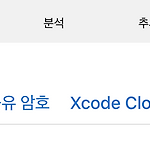 [Flutter] Fastlane으로 배포 자동화를 해보자 (2)
[Flutter] Fastlane으로 배포 자동화를 해보자 (2)
[Flutter] Fastlane으로 배포 자동화를 해보자 (1)안녕하세요...! 오늘은 Fastlane을 알아보겠습니다. https://docs.fastlane.tools/ fastlane docs fastlane fastlane is the easiest way to automate beta deployments and releases for your iOS and Android apps. 🚀 It handles all tedious tasks, liknkstar-ios.tistory.com 이어서, iOS 설정에 대해서도 알아보겠습니다.똑같이 Flutter project 내부의 iOS 폴더로 이동해서 init 해주겠습니다.fastlane init어떤 작업을 목적으로 fastlane을 사용할 것이냐..
 [Flutter] Fastlane으로 배포 자동화를 해보자 (1)
[Flutter] Fastlane으로 배포 자동화를 해보자 (1)
안녕하세요...!오늘은 Fastlane을 알아보겠습니다.https://docs.fastlane.tools/ fastlane docsfastlane fastlane is the easiest way to automate beta deployments and releases for your iOS and Android apps. 🚀 It handles all tedious tasks, like generating screenshots, dealing with code signing, and releasing your application. You can start by creatidocs.fastlane.toolsFastlane은 Android, iOS의 자동적인 스토어 업로드를 쉽게 지원해 주는 툴입니다..